Blackmoon AttachSave -|- changelog -|- FAQ

AttachSave is a “gopher” app that will save any email attachment that can be previewed to the SD card and view it from there. Currently, the app only works with the pre-installed Gmail client that comes with most Android devices. The pre-installed Email client works with AttachSave only for phones with Android version 1.6 and earlier. K9mail will also work with AttachSave, but you have to use the Open button and not the Save button. Version notes can be found here.
Latest free APK (Android 1.5+):
[wpdm_file id=1]
[qr]http://market.android.com/details?id=com.blackmoonit.AttachSave.lite[/qr]
Available in the following languages:
- English (the default language)
- Russian – courtesy of Evgeny Kremer
- German – courtesy of David Flentg
- Chinese – courtesy of Victor Chen
- Italian – courtesy of Marco Lorenzi
- Machine Translated to the following:
- Arabic
- Greek
- Spanish
- French
- Hebrew
- Hindi
- Japanese
- Korean
- Portuguese
If you would like to volunteer and help translate this app into another language, please see the Localization page.
AttachSave Lite will request 1 permission that users will be warned about
Storage – modify/delete SD card contents
AttachSave (full version) may request additional permissions that users will be warned about
Your Messages – read Gmail
Your Messages – read Email
Current Feature List
- Allows you to save the attachment anywhere on your SD card, the default is /sdcard/downloads
- Browse for the save location rather than typing one in (requires a compatible file browser app like Blackmoon File Browser or OI File Browser).
- Name the saved file whatever you wish.
- Once the file has been saved to the SD card, it will try to open it immediately.
- (Full version only) Location will remember what you entered last time.
- (Full version only) The filename of the attachment will default to whatever the name is from your email. IMPORTANT NOTE: If your device uses Gmail app version 2.3.5 or newer, this feature is NOT POSSIBLE. Google changed their permissions for their app such that only rooted phones can enjoy this feature.
- (Full version only) Menu option to not open the downloaded file once saved (choice will be remembered).
- It also works with Google Drive and K9mail apps.
- Developers: learn about the Intents that AttachSave uses here.
Screenshots
AttachSave in action after clicking Preview on one of my Gmail attachments (or Share in Google Drive). Next to that is what Blackmoon File Browser looks like if you click the Magnifying Glass button in AttachSave and have BFB installed. In the screenshot, I have navigated away from the /sdcard/download folder and into my custom ringtone folder.

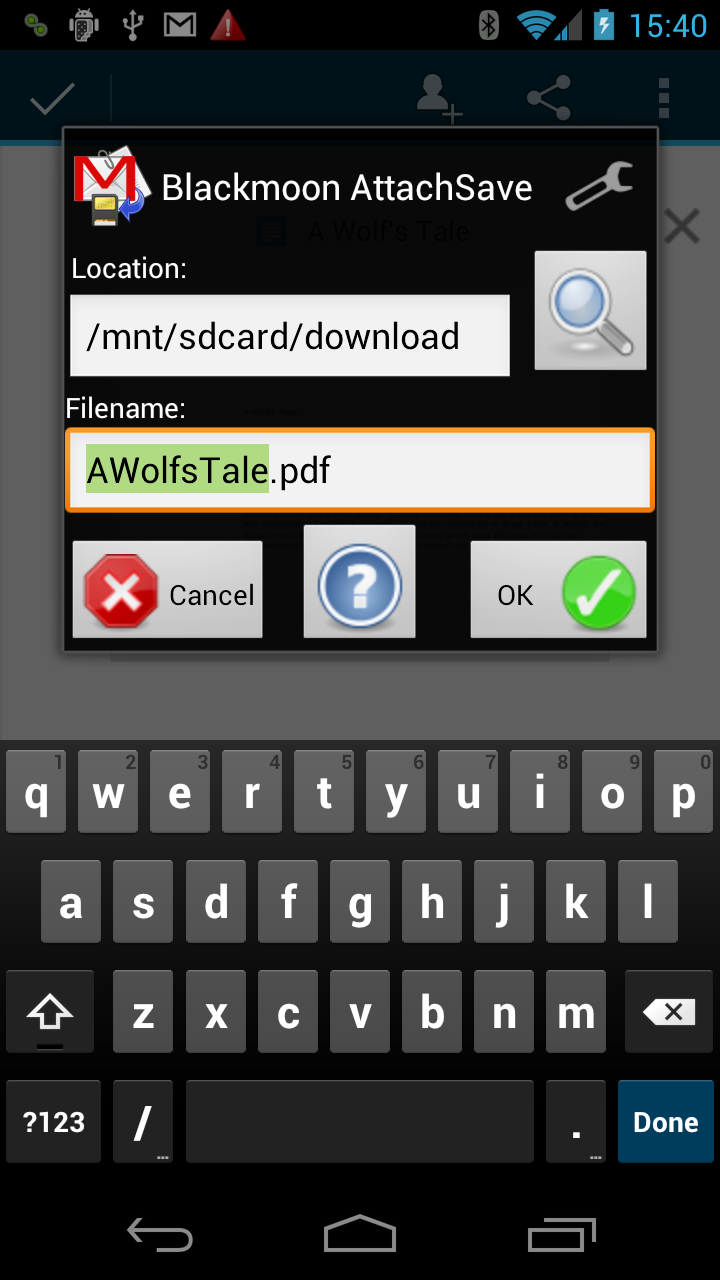
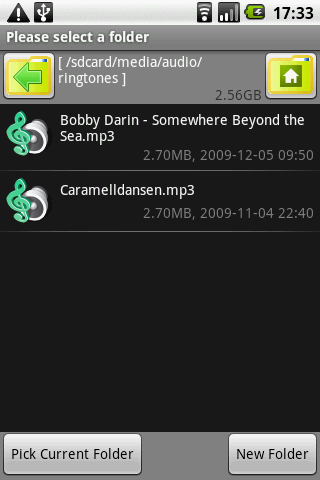
Hi
does this work with google tv?
I have no reason to believe it wouldn’t work on Google TV as long as there is a Gmail app installed that it can work with.
hh
good
呃呃呃
Can it save a random file extension like .zip?
That depends on what you mean by “save a random extension”. See What’s in a filename? and my FAQ.
ayard iz one
bjr
gostei mto dessa conta google +
I wish my account to complete